4) Notice the dark bar across the top of the window. ![]() These are tabs that will help you navigate between the different Google Apps. Select the Mail tab.
These are tabs that will help you navigate between the different Google Apps. Select the Mail tab.
You will see something like this. 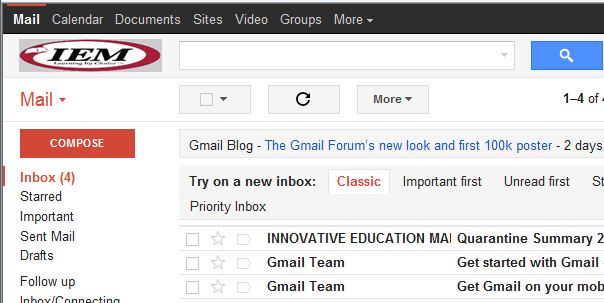
Getting Started with IEM Google Apps and Gmail
Before or after doing the the steps below, I highly recommend viewing this introduction video by Google(Click this link)
5 simple steps to get started
1) Install Google’s browser Chrome It has the greatest functionality with Google Apps as it is designed specifically to work with it.Click here to download(PC, Mac) Other browsers also work, but they not be able to do everything that Chrome can. The instructions that follow assume that you are using Chrome
.
2) Install the IEM bookmarks(right or option click this to download target as or save as and remember where you put it!) in Chrome into your Chrome bookmarks. Click here for video instructions. Instructions for Bookmarks are linked here. Use steps 2 through 6 in the middle section of this page.
3) Log into your IEM schools Google account at the bookmark IEM Google or the following link https://www.google.com/a/ieminc.org/. Make sure that you have the correct login information. The username is just the first part of your email address before the @ sign. Your password is the random one sent to you by the administrator. You will be asked to create a new password. Write it down somewhere to remember it. Perform all the steps to accept and set up your account. (You only have to do these once.)
4) Notice the dark bar across the top of the window. ![]() These are tabs that will help you navigate between the different Google Apps. Select the Mail tab.
These are tabs that will help you navigate between the different Google Apps. Select the Mail tab.
You will see something like this. 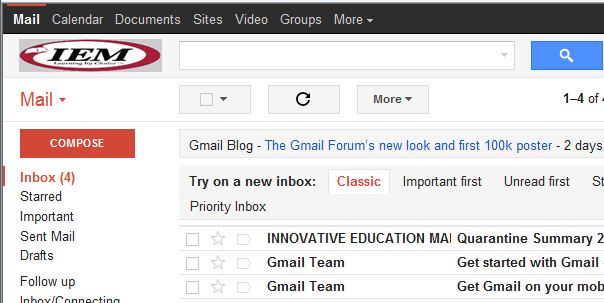
5) You will have lots of questions. Notice on the right of the black bar, a gear sprocket symbol. Click on this to reveal Mail settings and Mail help.
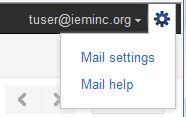
This is important! Select Mail help to find answers to all your mail questions. There is a help item in this location for each app. These will be your mainstays as find your way through this new interface.
We have also started a Google Pilots Q & A forum that may have answers for you. Go to Google's Learning Center for some excellent videos. With other questions try contacting others in your organization who ahve alreday transitioned to Google Apps.
Happy Googling.